Billing and Payment Details
Posted: Oct. 28, 2019
InUnison offers simple and easy pre-authorized monthly billing of active users on the platform. By choosing the correct service level for your organization and entering a valid credit card number, your InUnison platform will continue to work seamlessly for your organization without interruption.
Step 1
Log in to https://inunison.io and right click on “your profile” in the top right corner of the screen, then select “Payment Details”.
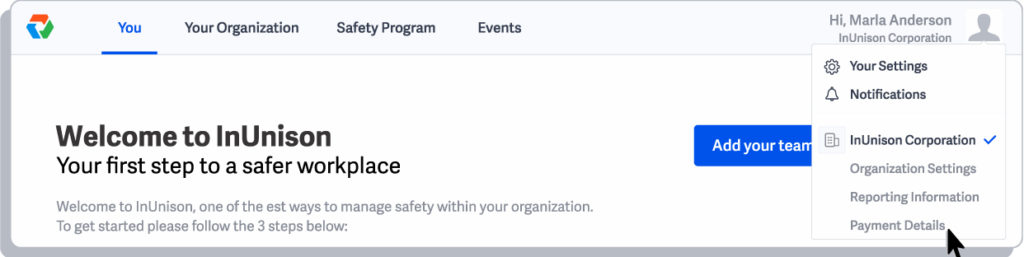
Step 2
Use the radio buttons to choose your organization’s user size; then choose the applicable payment plan and click on the Get Started button.
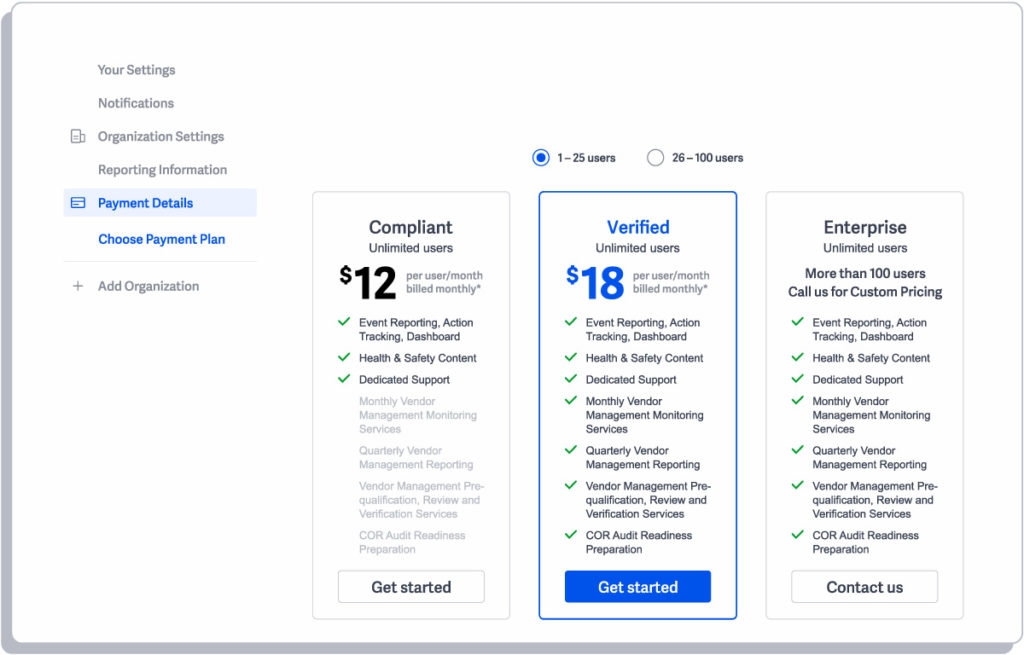
Step 3
Note the Plan Summary on the right side. Confirm the number of users in the calculation is correct.
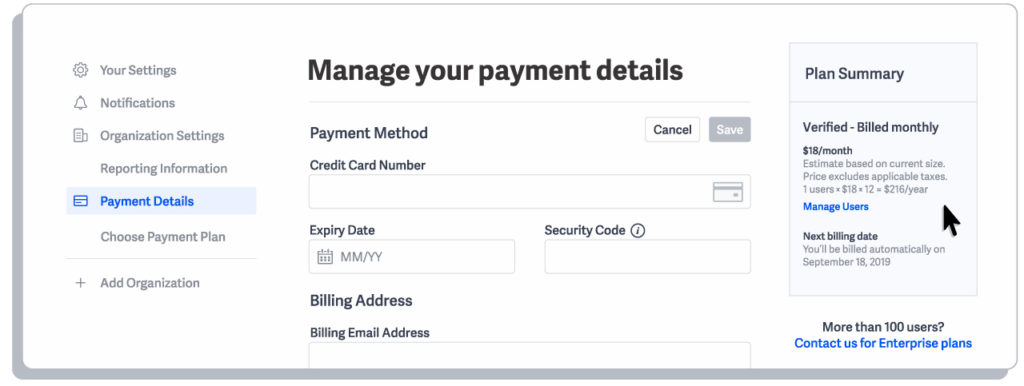
Step 4
Enter your payment information and the billing address in the appropriate fields. Once complete, click Save.
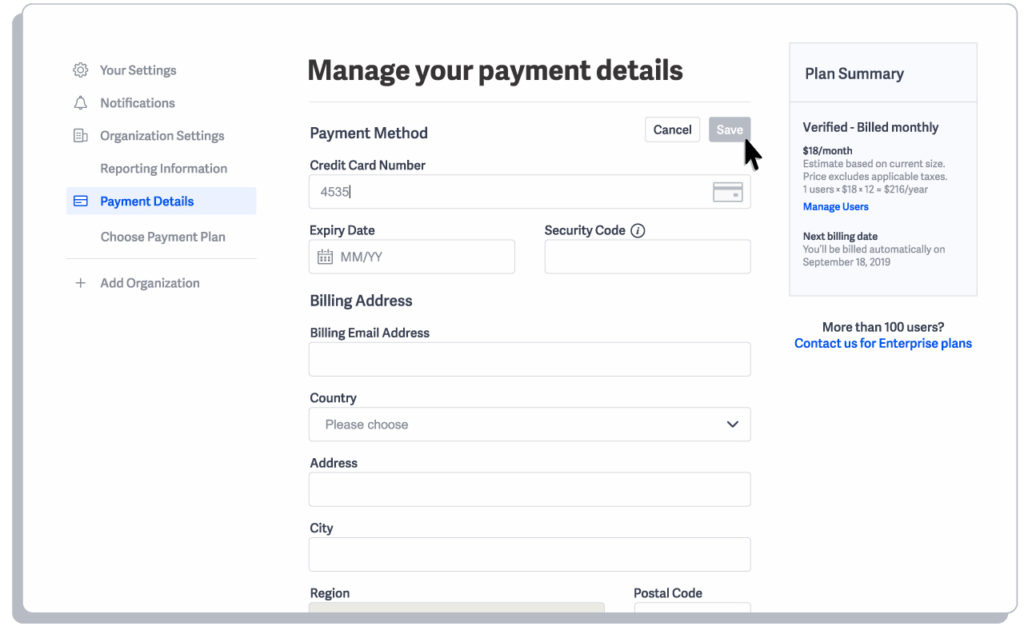
You have now successfully completed your Billing Information. You have the ability to update this information at any time.
If you have any questions, comments, concerns or suggestions, please contact us. We want you to succeed and are here to help!
Related Articles
Bookmark InUnison to Your Android Home Screen
Instructions Note: Sign-in to your account before bookmarking to your home screen. Step 1 Open your web browser on your […]
Read ArticleApprove an Event
As a Manager or Admin, you will be notified via email if you have been selected to Approve an Event […]
Read Article