Creating Worksites
Posted: Oct. 28, 2019
Worksites can be set up to enter common locations to your InUnison platform. This makes Event reporting easier and more consistent for your users. Typical worksites may include Corporate Office, Shop, Yard or frequently visited client sites.
Step 1
Log in to https://inunison.io and click on “your profile” in the top right corner of the screen, then select “Organization Settings”.
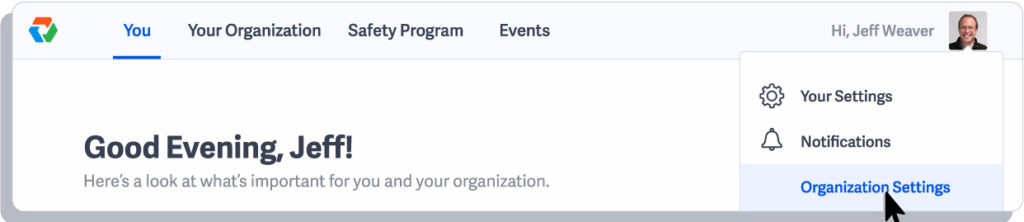
Step 2
Slide the “Worksites” button to the right to activate.
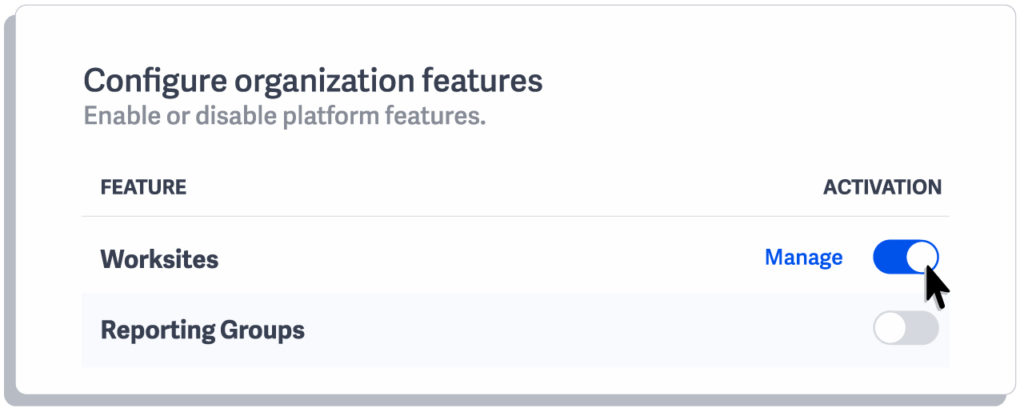
Step 3
Click Manage to open up the Worksites menu.
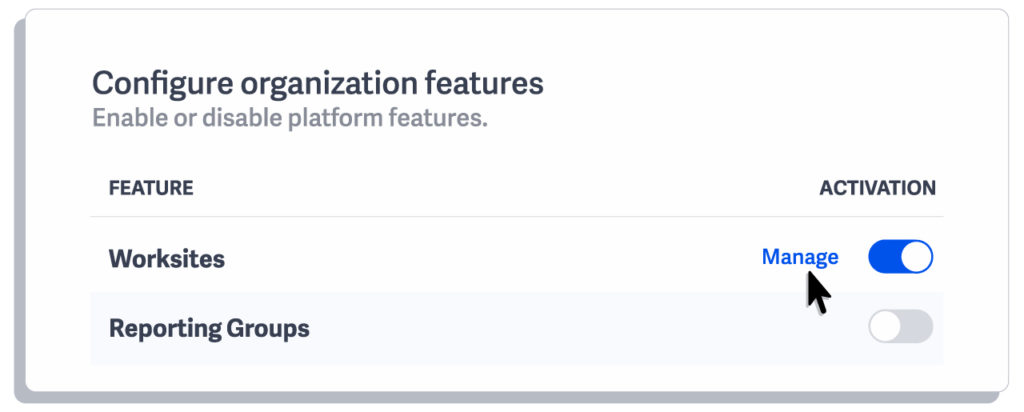
Step 4
To create a new worksite, click “Add Worksite” button on the right.
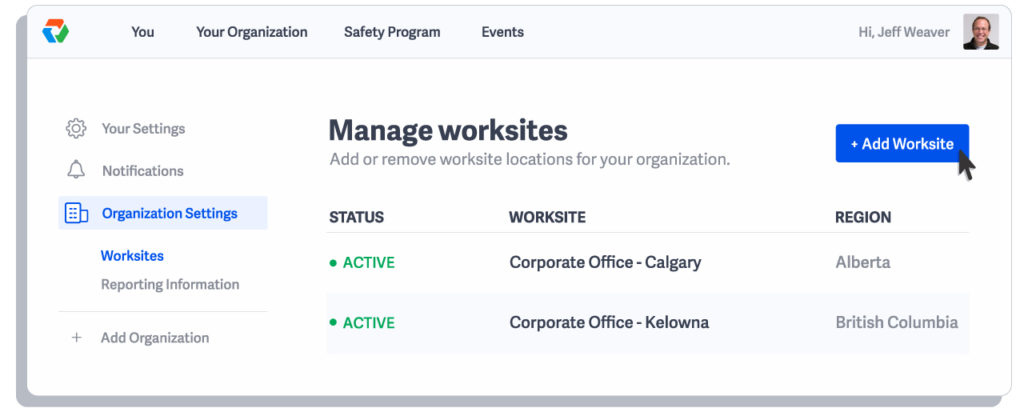
Step 5
A window will pop up where you can enter the Worksite name and Region. Once complete, click Add Worksite.
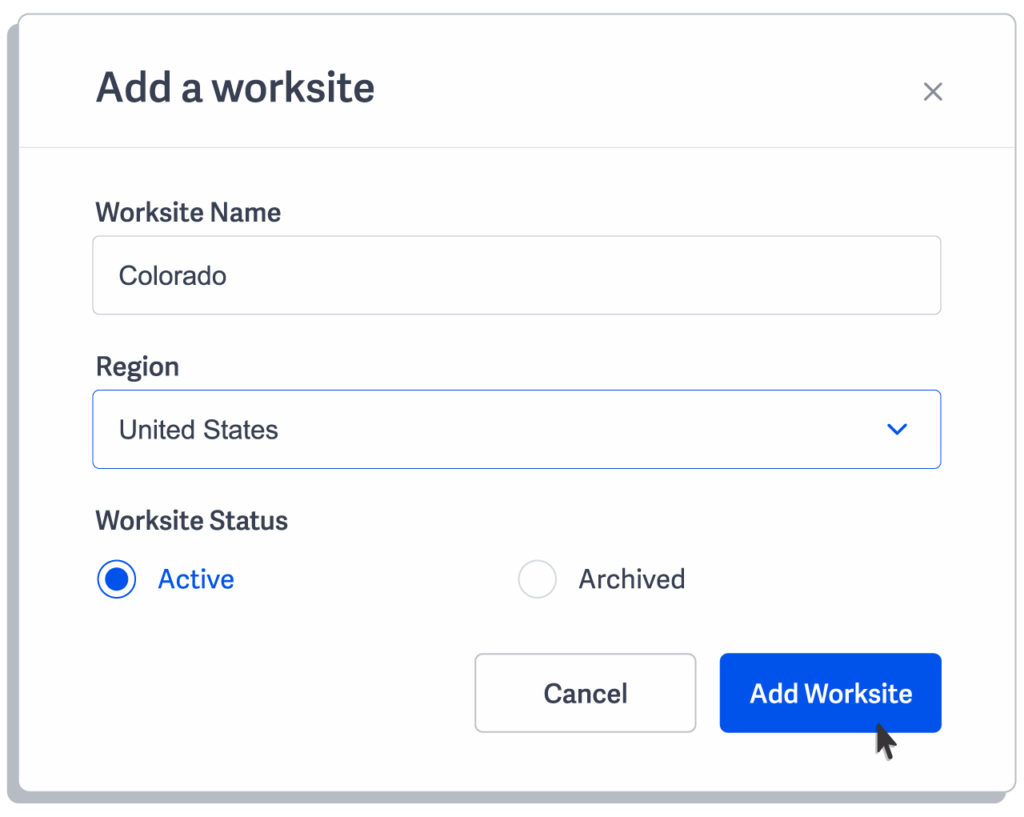
Step 6
You will be returned to the Worksites screen.
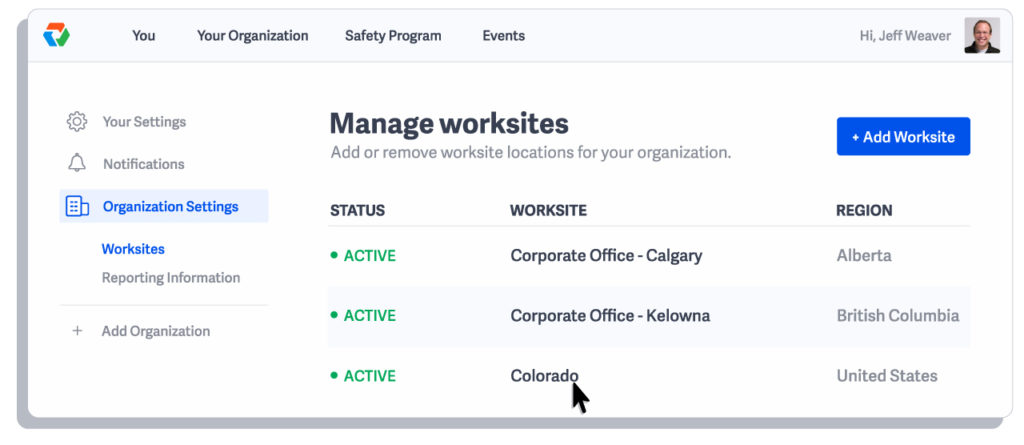
To Edit your Worksite, click on it in the Manage Worksites list. A window will pop up where you can amend the name or Archive the worksite. Click Save Worksite to save your changes.
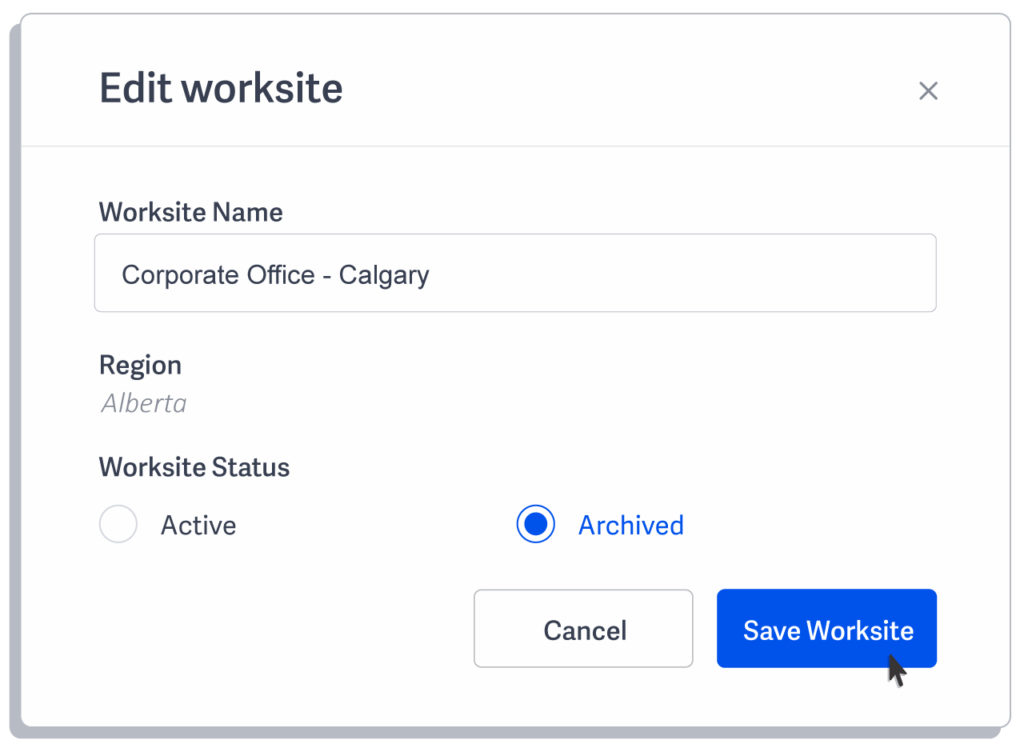
You have now successfully completed creating a Worksite.
If you have any questions, comments, concerns or suggestions, please contact us. We want you to succeed and are here to help!
Related Articles
Assign an Approver
Once an event has been reviewed, an Approver needs to be assigned in order to carry that event through the […]
Read ArticleReporting Information
In order to calculate accurate metrics on your dashboard, you will need to enter your employee and contractor hours and […]
Read Article