Sign Out
Posted: Oct. 28, 2019
Once you are done using your lnUnison portal, you want to ensure that you sign out for security purposes.
Step 1
From any screen in the system, you can see your profile information on the upper right corner .
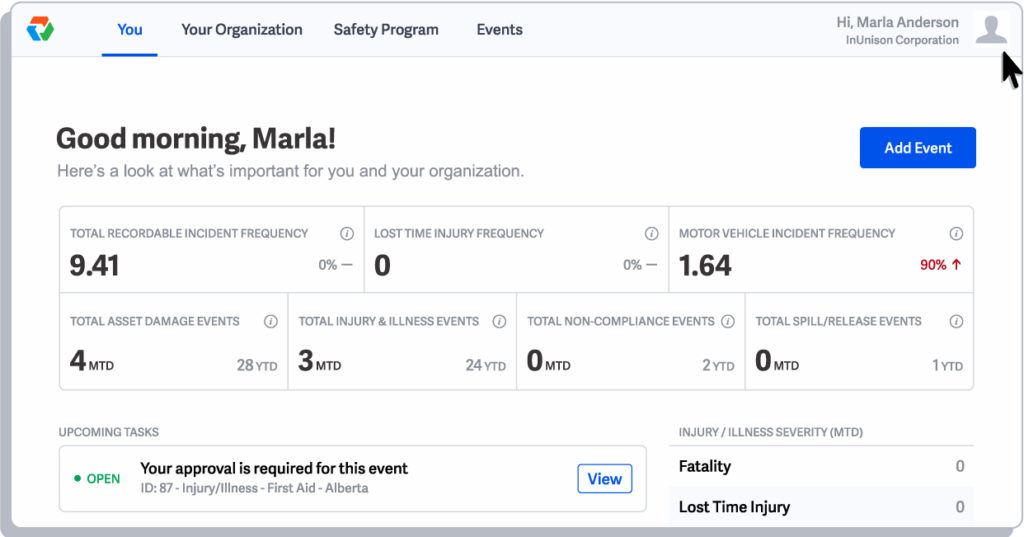
Step 2
Click on your profile and a menu will open up. Click sign out to log out of the system and return to the login screen.
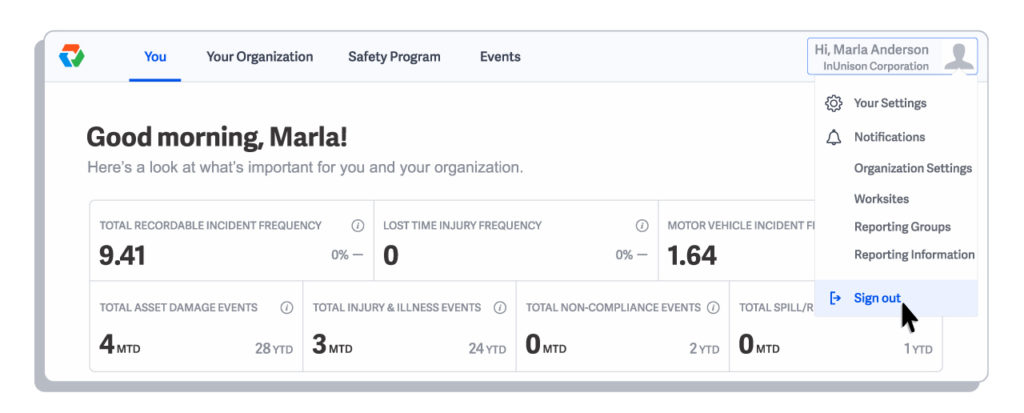
You have now successfully completed signed out of the In Unison portal.
If you have any questions, comments, concerns or suggestions, please contact us. We want you to succeed and are here to help!
Related Articles
Approve an Event
As a Manager or Admin, you will be notified via email if you have been selected to Approve an Event […]
Read ArticleEntering a Field Level Hazard Assessment
Overview Entering a Field Level Hazard Assessment (FLHA) is a safety event that should be completed at the start of […]
Read Article