Sign In
Posted: Oct. 28, 2019
Getting access to your lnUnison portal requires a few simple steps.
Step 1
Log in to https://inunison.io and click on “Sign In” in the top right corner of the screen.
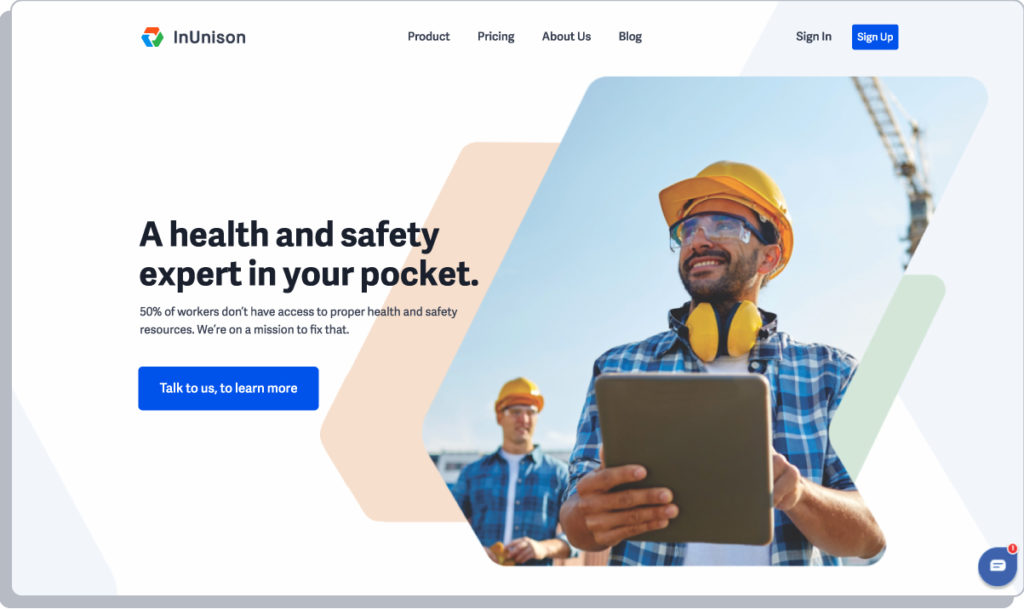
Step 2
Once you arrive at the login screen, enter your email address and click Next.
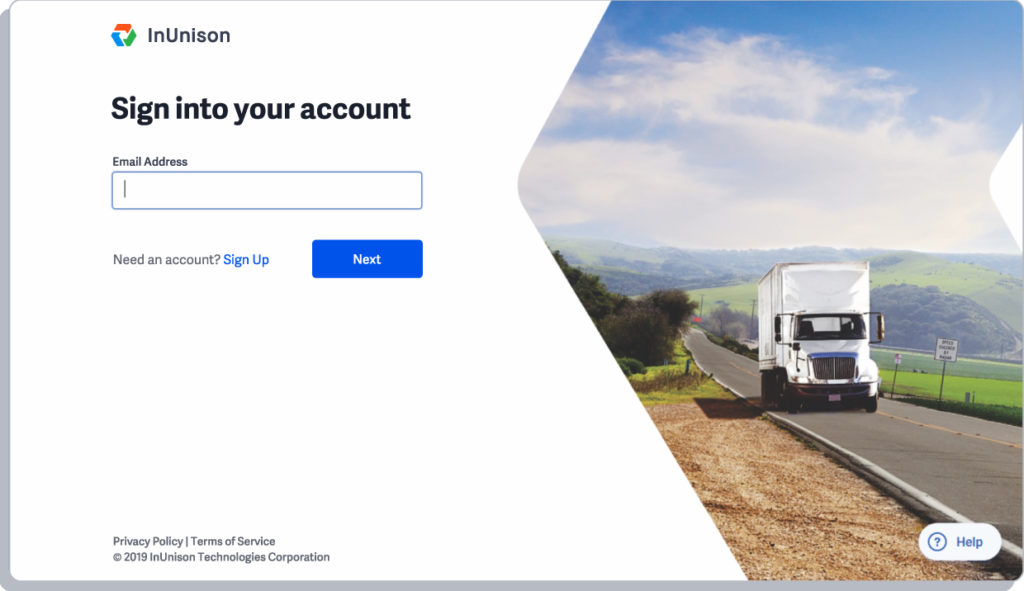
Step 3
Enter your password and click Sign In. If you have forgotten your password, you can click on the Forgot password? link here.
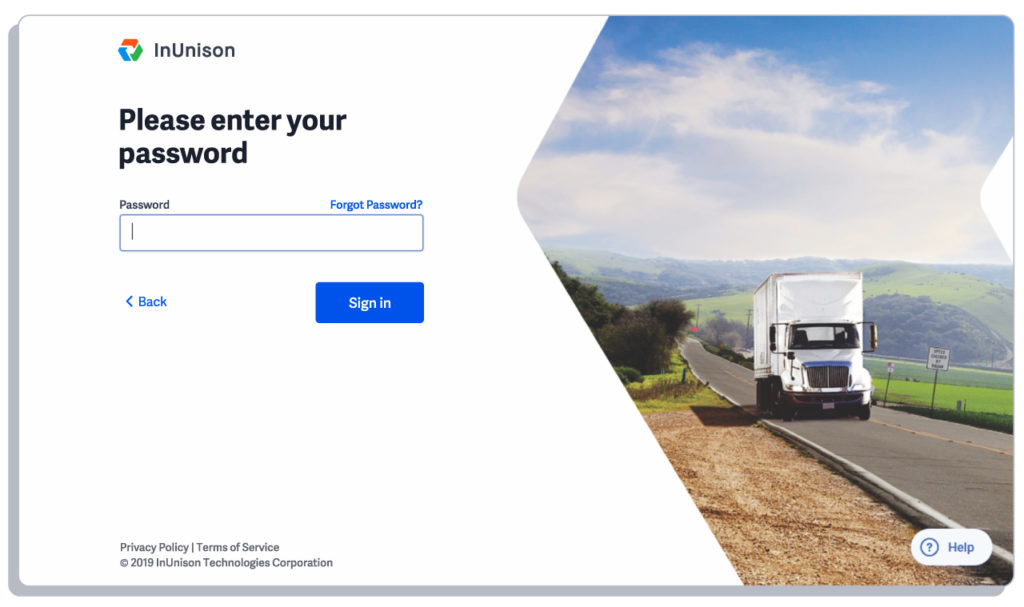
Step 4
You are now signed in and will see your dashboard.
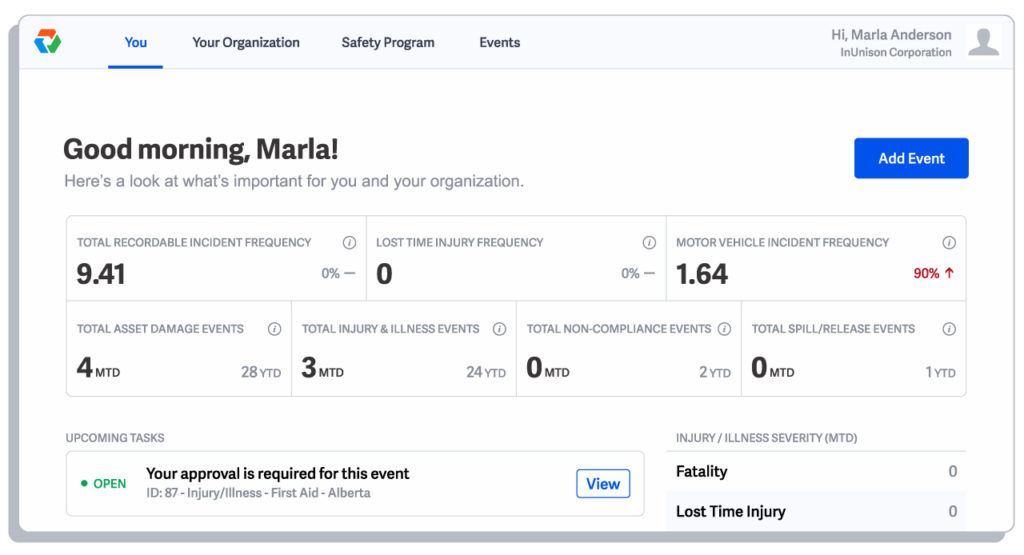
You have now successfully completed signed in to the lnUnison portal.
If you have any questions, comments, concerns or suggestions, please contact us. We want you to succeed and are here to help!
Related Articles
Bookmark InUnison to Your Android Home Screen
Instructions Note: Sign-in to your account before bookmarking to your home screen. Step 1 Open your web browser on your […]
Read ArticleCreating Reporting Groups
Reporting Groups are created to assign users to certain groups to categorize employees. The categories are based on your organizational […]
Read Article